When starting up the eC-reflow-mate we would like you to check its initial start up values in the curves and oven parameters.
First connect the eC-reflow-mate to a PC with the USB cable and start up the eC-reflow-pilot software.
- Make sure the USB communication is working and the software shows connected.
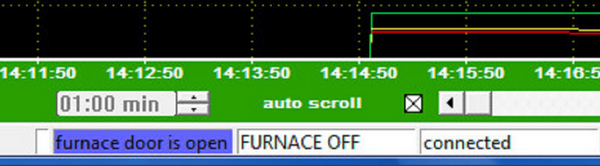
- If this is not the case make sure the USB-driver for the oven is installed. If needed you can reinstall the driver by running the program again from C:Program FilesEurocircuitsUSB-DriverCDM20802_Setup.exe. In your eC-reflow-pilot software you can select the correct COM-port.
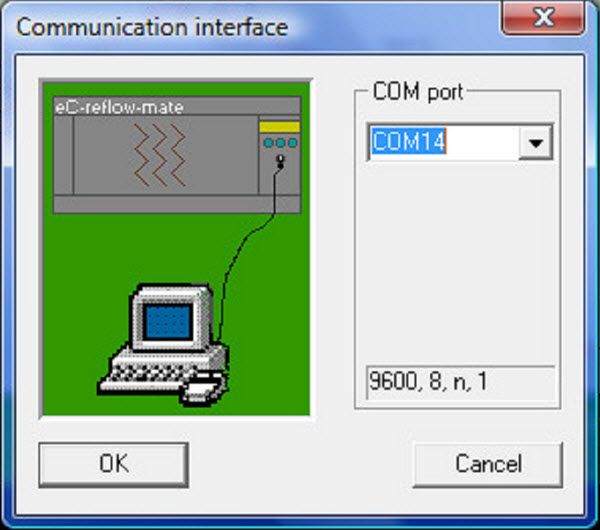
- Now check the solder curves. We delivered three standard curves: one for lead-free, one for lead and one for IMS (aluminium). You can load the curve by using the “load function in the file menu.
- To be sure that the oven has the curves of your choice, perform an “upload”.The oven parameters are linked to the solder curves and are also uploaded with the curves. All values of curve 1 in the lead-free profile are shown in the picture below:
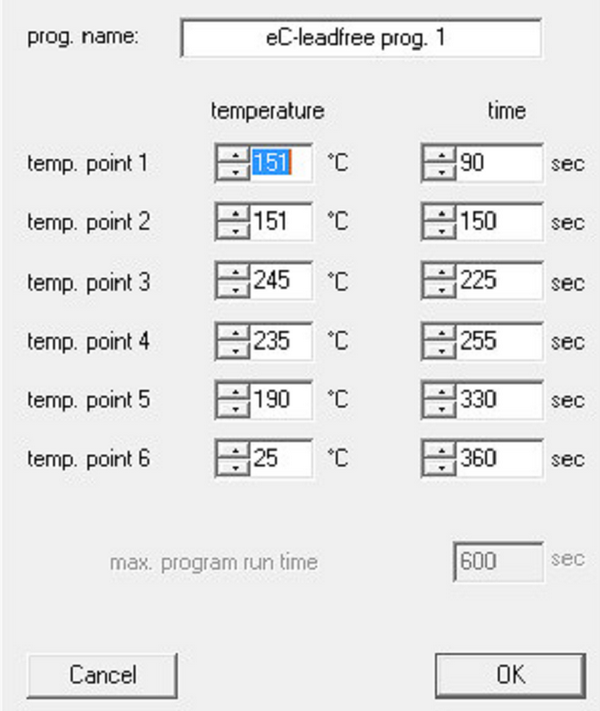
lead-free solder program 1
- C. Check the parameters of the oven under “ parameters” in the menu …for instance …
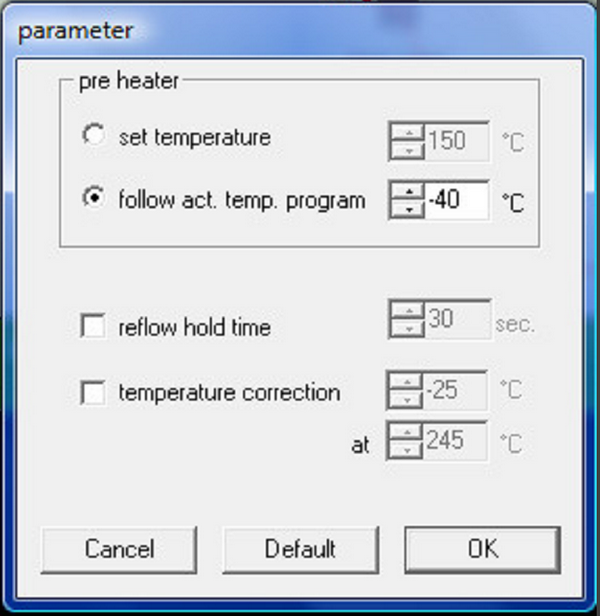
Always remember that after making changes to the curves or parameters you should perform an “upload” before starting to use the oven.



